
LightShifter
LightShifter is a gripping 2D platformer where the interplay of light and shadow becomes your greatest ally and your greatest challenge. In a world fractured by conflict, you are born of two opposing realms: the vibrant domain of light and the shadowy void of darkness. With the rare ability to shift between these dimensions at will, you must navigate perilous landscapes, uncover hidden paths, and solve intricate puzzles to restore the balance that holds both worlds together.
Every shift between light and dark reshapes the environment around you. New paths appear, hazards vanish, and secrets come to life, creating a dynamic world that demands precision and strategy. Leap across moving platforms, slide down walls, and master timed puzzles as new mechanics evolve with each step, pushing your skills to their limits while rewarding your creativity and intuition.
The duality of the world is reflected in its stark beauty: the light realm pulses with energy and life, while the dark world whispers with danger and mystery. The minimalist visuals bring these dimensions to vivid life, while a haunting, dynamic soundtrack intensifies the stakes, adapting to your actions as you explore.
Your journey is one of discovery and survival, piecing together the secrets of your origin and the forbidden union that created you. As the collision of these dimensions looms closer, you must master the delicate balance of light and shadow to save both realms from destruction.
Will you rise to the challenge, or will the collapse consume everything? The fate of two worlds lies in your hands.
Commands
- A and D: Move left and right.
- Space: Jump and double jump.
- Left Shift: Switch between light and dark dimensions.
- P: Pause the game.
Minimum Requirements
To ensure a smooth gameplay experience, your system should meet the following minimum requirements:
- Operating System: Windows 7/8/10, macOS 10.12+, or Ubuntu 18.04+
- Processor: Intel Core i3 or equivalent
- Memory: 4 GB RAM
- Graphics: Integrated graphics with OpenGL 3.2 support
- Storage: 500 MB available space
| Status | In development |
| Platforms | HTML5, Windows, macOS |
| Author | POLIMI Game Collective |
| Genre | Platformer, Adventure |
| Made with | Unity, Aseprite |
| Tags | 2D, Fantasy, One-shot, Pixel Art, Prototype, Retro, Singleplayer, Unity |
| Code license | MIT License |
| Average session | A few minutes |
| Languages | English |
| Inputs | Keyboard, Xbox controller |
Install instructions
Windows
- Download the LightShifter ZIP file from the provided link.
- Use a file archiver (e.g., WinRAR, 7-Zip) to unzip the file to a location on your PC.
- Open the unzipped folder and run LightShifter.exe to start the game.
macOS
- Download the LightShifter ZIP file from the provided link.
- Unzip the file by double-clicking it.
- Drag the LightShifter.app file into your Applications folder.
- Navigate to your Applications folder and run the game.
Troubleshooting for macOS
Issue: A popup appears saying that "The application “LightShifter.app” can’t be opened.".
Solution:
- Use the Spotlight Search feature on macOS to find and open the Terminal application.
- In the terminal, type the following command to navigate to the Applications folder:
cd /Applications
- Grant the necessary permissions to the game by typing:
chmod -R 777 LightShifter.app
- Try opening the game again. If another popup appears stating the app is from an unidentified developer and suggests moving it to the trash, follow these steps:
- Open System Preferences and go to Privacy and Security.
- Scroll down to the section where it says Open Anyway under the blocked app notification.
- Click Open Anyway and confirm the permissions to allow the game to run.
Your game should now launch without issues. If problems persist, ensure your macOS is up to date and repeat the steps above.

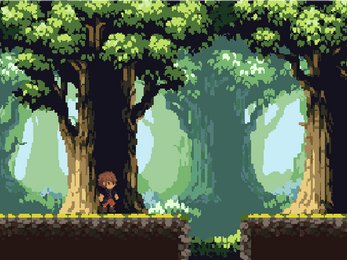
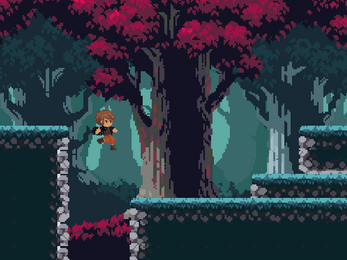

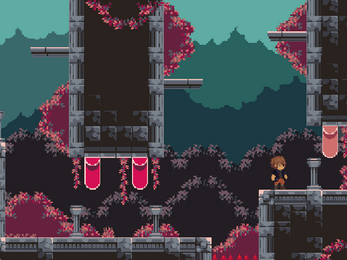
Comments
Log in with itch.io to leave a comment.
the background is not proportioned with the foreground, the pixels don't match
Hi Davide!
I’m happy to announce to you that the mismatch of the pixels size between the background and the rest of the game has been solved!
Take a look at the newly Beta release of the game and let us know hat you think!