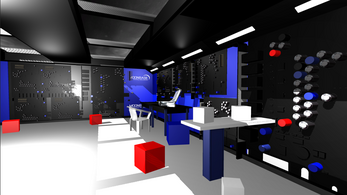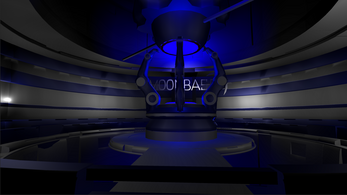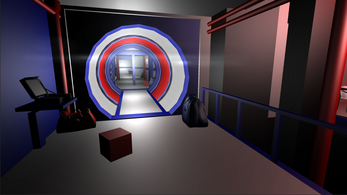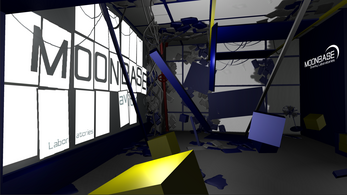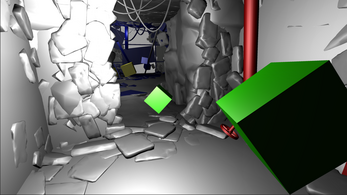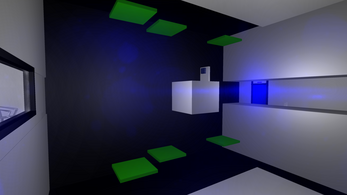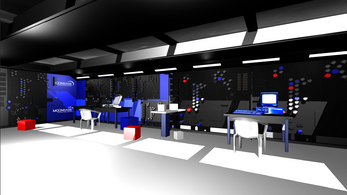g
A downloadable game for Windows, macOS, and Linux
g is a first person platform game in which the player has to change the gravity direction to solve puzzles.
g has been developed as a student project within the Video game Design and Programming course at the Politecnico di Milano. More information at:
Website: http://gthegame.tk
Course: http://www.polimigamecollective.org
Contact: info@gthegame.tk
| Platforms | Windows, macOS, Linux |
| Author | POLIMI Game Collective |
| Genre | Puzzle |
Download
Install instructions
Just unzip it and play. Enjoy!
Disclaimer
THE COPYRIGHT HOLDERS PROVIDE THE PROGRAM “AS IS” WITHOUT WARRANTY OF ANY KIND, EITHER EXPRESSED OR IMPLIED, INCLUDING, BUT NOT LIMITED TO, THE IMPLIED WARRANTIES OF MERCHANTABILITY AND FITNESS FOR A PARTICULAR PURPOSE. THE ENTIRE RISK AS TO THE QUALITY AND PERFORMANCE OF THE PROGRAM IS WITH YOU. SHOULD THE PROGRAM PROVE DEFECTIVE, YOU ASSUME THE COST OF ALL NECESSARY SERVICING, REPAIR OR CORRECTION.
OSX Platforms
The MacOS build has not been throughly tested and is not supported, we recommend to use g on another operating system if you can.
Default controls
| function | key | alternative key | Xbox 360 Controller |
|---|---|---|---|
| move forward | W | Up arrow | left analog |
| move right | A | Right arrow | left analog |
| move backward | S | Down arrow | left analog |
| move left | D | Left arrow | left analog |
| jump | Space | left bumper | |
| turn left/right | Mouse X Axis | right analog | |
| look up/down | Mouse Y Axis | right analog | |
| set character's gravity against the wall in front of you | Left Mouse Button | Left CTRL | left trigger |
| set objects' gravity against the wall in front of you | Right Mouse Button | Left Alt | right trigger |
| interact with objects | E | A |
Saved data
User data (settings and level reached) are saved on disk in these locations:
Windows: HKCU\Software\Flying Apples\g
Linux: ~/.config/unity3d/Flying Apples/g
MacOS: ~/Library/Preferences/unity.Flying Apples.g.plist
Known Issues
- When the key configuration is changed, the changes are not reflected in the guide in the in-game menu and in the tutorial messages.
- The highlighting in the main menu does not work with the mouse.
- On Linux, both the main and the in-game menus may not work properly if used with the mouse. Use the keyboard to workaround this issue.