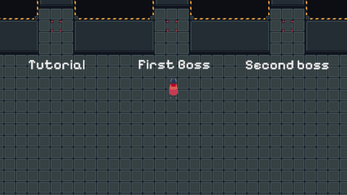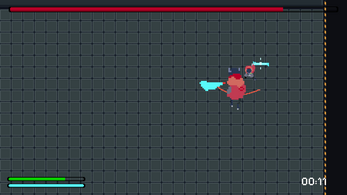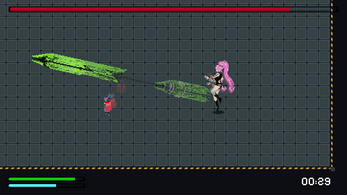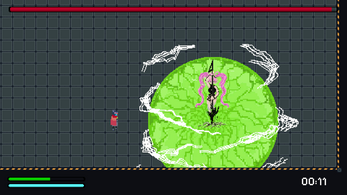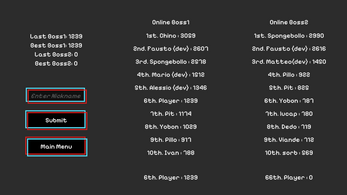CHRONOGEAR
A downloadable game for Windows, macOS, and Linux
The game supports both controller and keyboard/mouse, but playing with a controller is highly recommended.
TIPS
Here are a couple of tips to help you in your fight:
- You can use your energy to control time flow. Slowing down time consumes energy gradually, but to stop it you must have 100% of your energy full. Use this to your advantage to help you dodge the enemy, or maybe to deal more damage during his downtime.
- Ranged shots can be shot from a safe distance while moving, but deal little damage;
- Melee hits deal more damage, but you need to put yourself in a risky position;
- You can hold X to do a charged attack. this is your strongest hit, but it leaves you vulnerable for a very long time (if only there were a way to extend your damage windows ;])
- You can parry projectiles by hitting them, doing so while time is slowed down or stopped is much easier;
TEAM
- Fausto Lasca
- Matteo Paraboschi
- Alessio Onori
- Mario Merlo
- Ivan Valluzzi
| Status | Prototype |
| Platforms | Windows, macOS, Linux |
| Authors | POLIMI Game Collective, LASCKHA, xMrVideo |
| Genre | Action |
| Tags | 2D, Arcade, Boss battle, Pixel Art, Singleplayer, Top-Down |
Download
Install instructions
FOR MAC USERS: open the .dmg file on your computer, then drag ChronoGear.app to the Applications folder beside it. If macOS throws a warning that the game is from an unknown developer, just open your Applications folder, then right click on the app and click open. You should be able to bypass the warning now.
FOR LINUX USERS: just decompress the tarball with tar:
tar -xvf ChronoGear_Linux.tar.gz
Then you'll be able to play the game by running:
./ChronoGear_Release_Linux_x86-64.x86_64